大致上完成了基本的修改,CAM 文件请根据网站要求对Gerber文件的扩展名自行修改。
点击此处下载 ourdev_705062NSYQ0T.zip(文件大小:10K) (原文件名:def_cam.zip)
修改基本是参照EAGLE现有的文件完成的,参考了EAGLE加拿大论坛上Richard的一些回帖解释。
实际上是添加了两个设备,一个是GERBER-274X用的GERBER_RS274X_METRIC_43,一个是EXCELLON用的EXCELLON_METRIC_33。但根据源文件的做法,还是对GERBER部分添加了3个段。然后对CAM文件中所使用的设备做了修改。
eagle.def 添加的部分:
[GERBER_METRIC_43]
Type = PhotoPlotter
Long = "Gerber photoplotter"
Init = "G01*\nX000000Y000000D02*\n"
Reset = "X000000Y000000D02*\nM02*\n"
ResX = 25400
ResY = 25400
;Wheel = ""
Move = "X%0.6dY%0.6dD02*\n" ; (x, y)
Draw = "X%0.6dY%0.6dD01*\n" ; (x, y)
Flash = "X%0.6dY%0.6dD03*\n" ; (x, y)
Aperture = "%s*\n" ; (Aperture code)
Units = MM
Info = "Plotfile Info:\n"\
"\n"\
" Coordinate Format : 4.3\n"\
" Coordinate Units : mm\n"\
" Data Mode : Absolute\n"\
" Zero Suppression : None\n"\
" End Of Block : *\n"\
"\n"
[GERBERAUTO_METRIC_43]
@GERBER_METRIC_43
Long = "Gerber photoplotter with automatic aperture wheel generation"
Wheel = "" ; avoids message!
AutoAperture = "D%d" ; (Aperture number)
FirstAperture = 10
Units = MM
;MaxApertureSize = 0.2 ; Inch
[GERBER_RS274X_METRIC_43]
@GERBERAUTO_METRIC_43
Long = "Gerber RS-274-X photoplotter, coordinate format 4.3 metric"
Units = MM
Init = "G75*\n" \ allow positive and negative coordinates
"G71*\n" \ units are Inch (G71 for metric)
"%%OFA0B0*%%\n" \ horizonal and vertical OFfset is 0
"%%FSLAX43Y43*%%\n"\ Format Statement is Absolute (I for incremental) 4.3
"%%IPPOS*%%\n" \ Image Polarity is POSitive (NEG for negative)
"%%LPD*%%\n" \ Layer Polarity Dark (C for clear on negative planes)
"%%AMOC8*\n5,1,8,0,0,1.08239X$1,22.5*\n"\ Octagons are emulated with a circle (using 8 vertices)
"%%\n" ; and therefore the diameter must be enlarged with '1 / cos(pi / 8)'
Reset = "M02*\n"
Circle = "%%AD%sC,%6.4f*%%\n" ; (code, diameter)
Rectangle = "%%AD%sR,%6.4fX%6.4f*%%\n" ; (code, dx, dy)
Oval = "%%AD%sO,%6.4fX%6.4f*%%\n" ; (code, dx, dy)
; According to the RS-274-X specs there is an aperture macro
; primitive that allows us to specify an octagon (i.e. a polygon with
; 8 vertices). As some Gerber viewers seem to have problems with that,
; we would have to use a round shape for that.
; If your Gerber processor cannot handle the polygon primitive you may
; uncomment the following line and comment out the line after it:
;Octagon = "%%AD%sC,%6.4f*%%\n" ; (code, diameter) (looks like there is no octagon, so we take a circle)
Octagon = "%%AD%sOC8,%6.4f*%%\n" ; (code, diameter)
Annulus = "%%AMAN%s*\n1,1,%6.4f,0,0*\n1,0,%6.4f,0,0*\n"\
"%%\n"\
"%%AD%sAN%s*%%\n" ; (code, diameter, inner diameter, code, code)
Thermal = "%%AMTH%sX*\n1,1,%6.4f,0,0*\n1,0,%6.4f,0,0*\n"\
"21,0,%6.4f,%6.4f,0,0,45*\n21,0,%6.4f,%6.4f,0,0,135*\n"\
"%%\n"\
"%%AD%sTH%sX*%%\n"; (code, diameter, inner diameter, diameter + 2mil, gap, diameter + 2mil, gap, code, code)
AreaBegin = "G36*\n"
AreaEnd = "G37*\n"
[EXCELLON_METRIC_33]
Type = DrillStation
Long = "Excellon drill station"
Init = "%%\nM48\nM71, LZ\n"
Reset = "M30\n"
ResX = 25400
ResY = 25400
;Rack = ""
DrillSize = "%sC%0.3f\n" ; (Tool code, tool size)
AutoDrill = "T%02d" ; (Tool number)
FirstDrill = 1
BeginData = "%%\n"
Units = MM
Select = "%s\n" ; (Drill code)
Drill = "X%1.0fY%1.0f\n" ; (x, y)
Info = "Drill File Info:\n"\
"\n"\
" Data Mode : Absolute\n"\
" Units : 1/100 mm\n"\
"\n"
使用:
用压缩包里的 eagle.def 文件覆盖 EAGLE安装目录下bin子目录下的 eagle.def 文件(覆盖前请先做好备份);
gerb274x_dc.cam 文件依自己的习惯放吧,这是双层板用的CAM处理器文件,内含一个机械层,所使用的设备都用添加的设备做了替换。
剩下的,输出gerber与钻孔文件之后,对钻孔文件的孔径修改下就OK了。
比如下面这段:
%
M48
M72
T01C0.500
T02C0.599
T03C0.800
T04C0.813
T05C1.001
T06C1.016
T07C1.199
T08C1.300
T09C1.400
T10C1.422
T11C1.501
T12C1.676
T13C3.200
T14C3.302
T15C3.810
%
这部分手动改就可以,虽然说很多都可以在画图的时候完成,但毕竟很多现成的元件封装的孔径不符合要求。
其中的C之后的数值就是孔径,按网站的要求改吧,例如:
%
M48
M72
T01C0.500
T02C0.600
T03C0.800
T04C0.800
T05C1.000
T06C1.000
T07C1.200
T08C1.300
T09C1.400
T10C1.450
T11C1.500
T12C1.700
T13C3.200
T14C3.300
T15C3.800
%
另,使用viewmate所有的导入动作都可以用F4(guess)完成,对于gerber文件,直接选择并确定即可;对于钻孔文件,还需要调整小数点位置,如图:
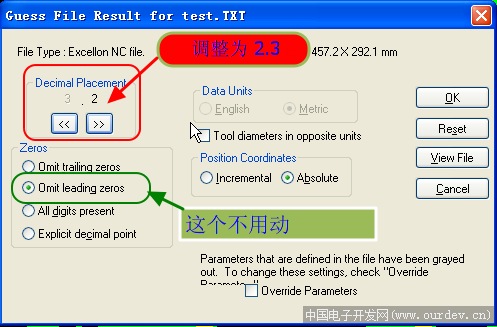
(原文件名:2011-12-15 20 26 47.png)
虽然格式为4.3,但viewmate 中是调不出来的,而且忽略了前导零.....
再次感谢 bigfatfish,不然俺还在走弯路。。。 |
|
|
|