其实 Proteus pcb 也是一个很不鍣的 pcb 工具,3d 功能很很简单,只是没有 eagle 3d 好看,只要在 view 3d 后把文件存为 3ds 后,再用 wings 3d ,inport 3ds 后,再輸出 pov 文件,用 pov Ray render 后,就可看到和 eagle 3d 比美的图片,另外輸出图片好坏跟 pov Ray 沒关,只是零件做得精细否。
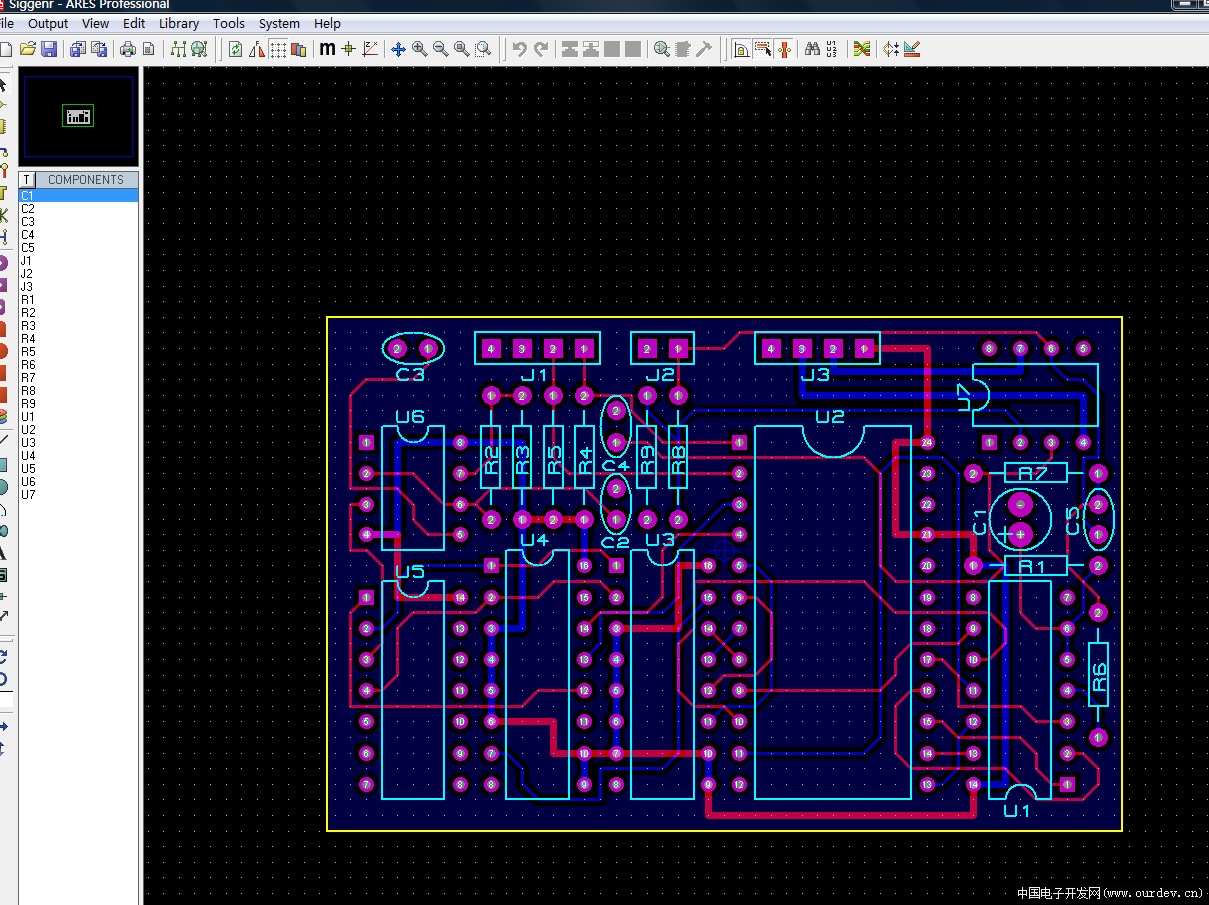
(原文件名:proteus.png)
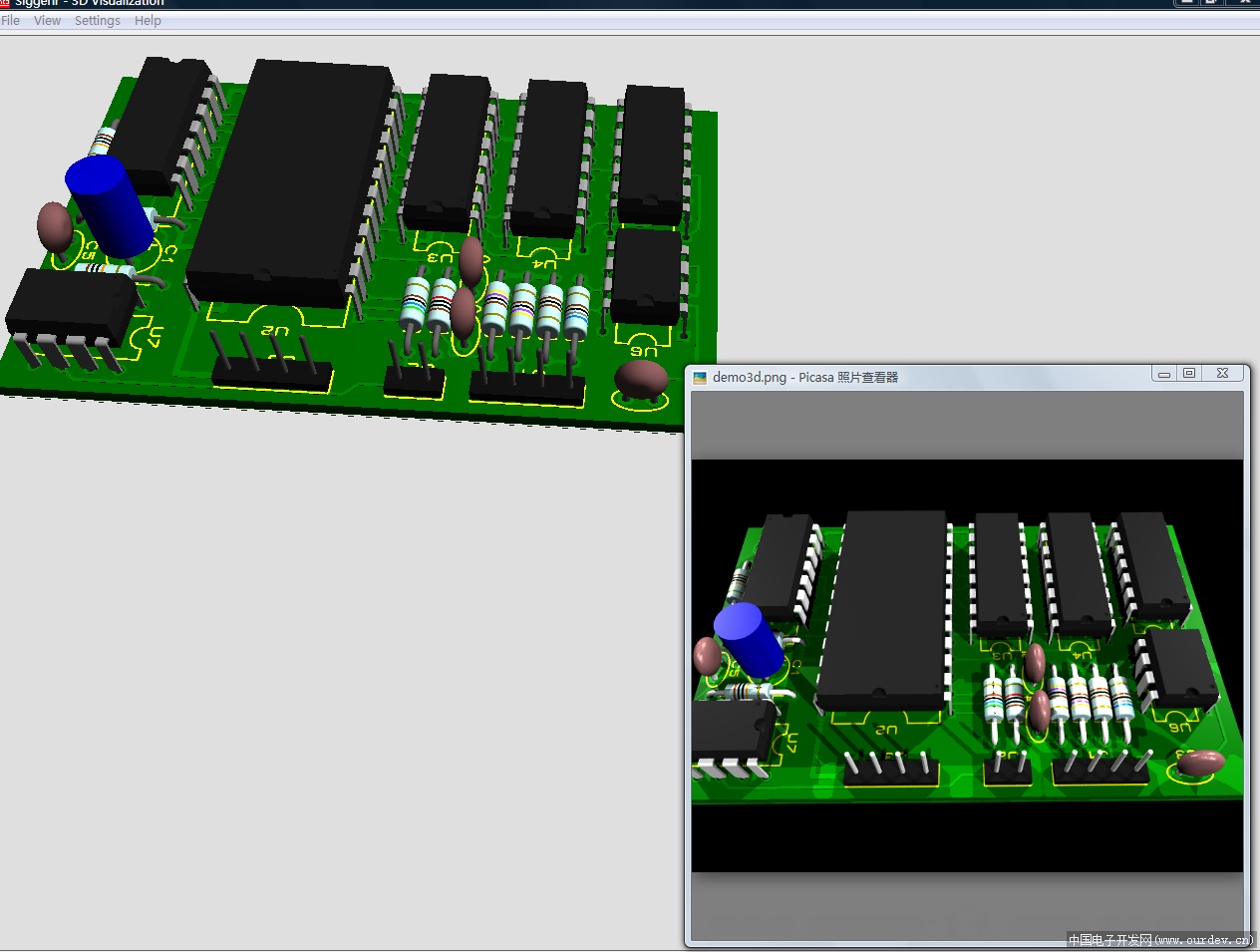
(原文件名:test.png)
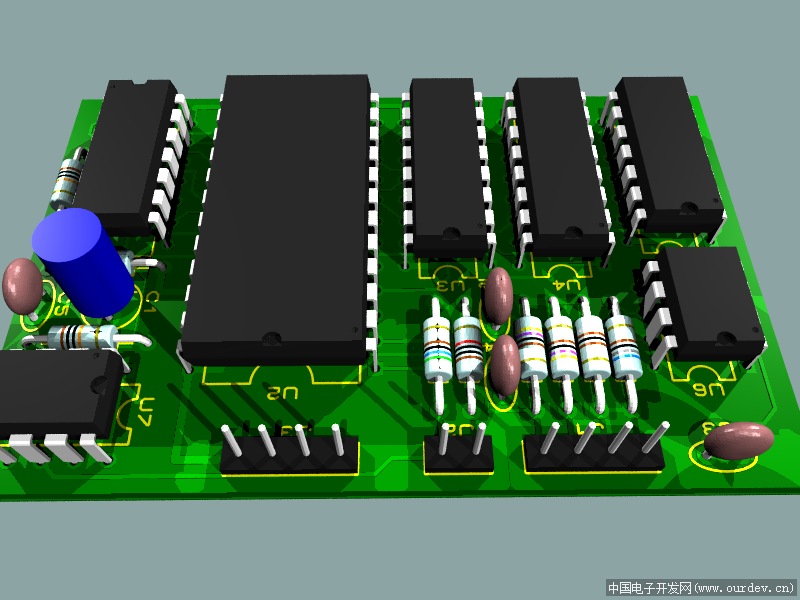
(原文件名:demo3d.png)
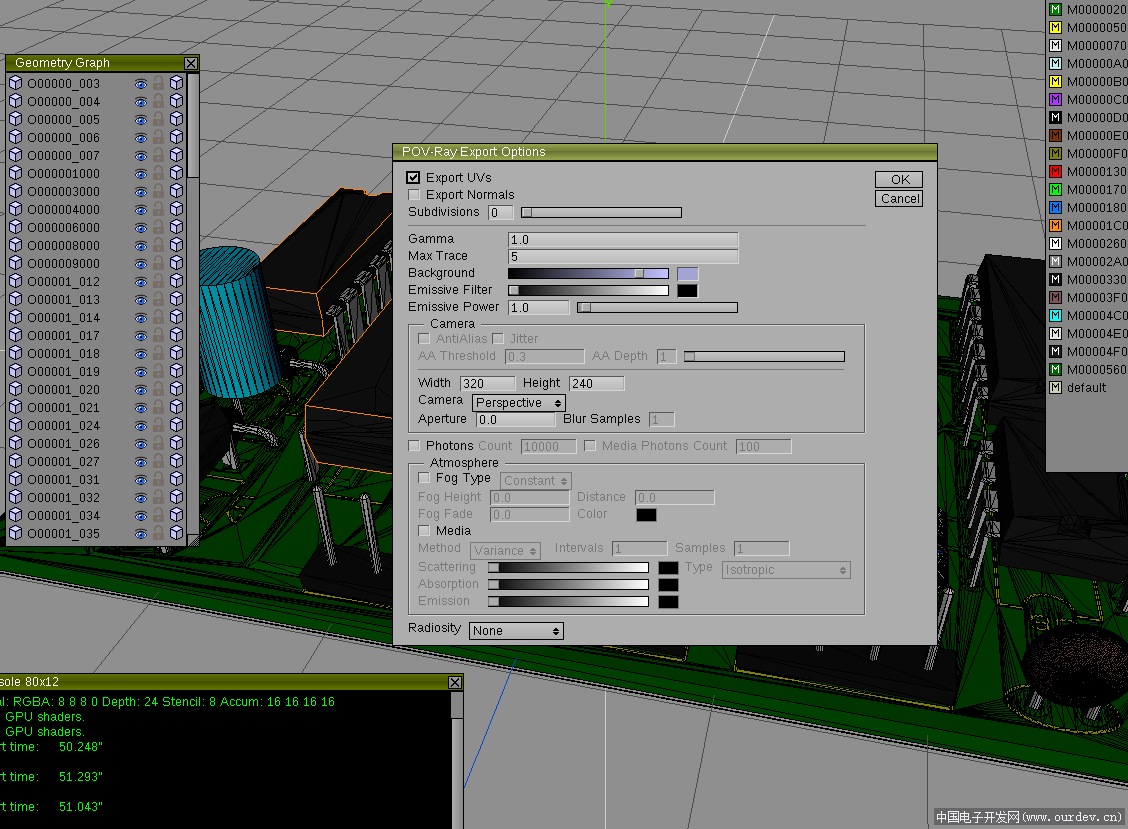
(原文件名:wings.png)
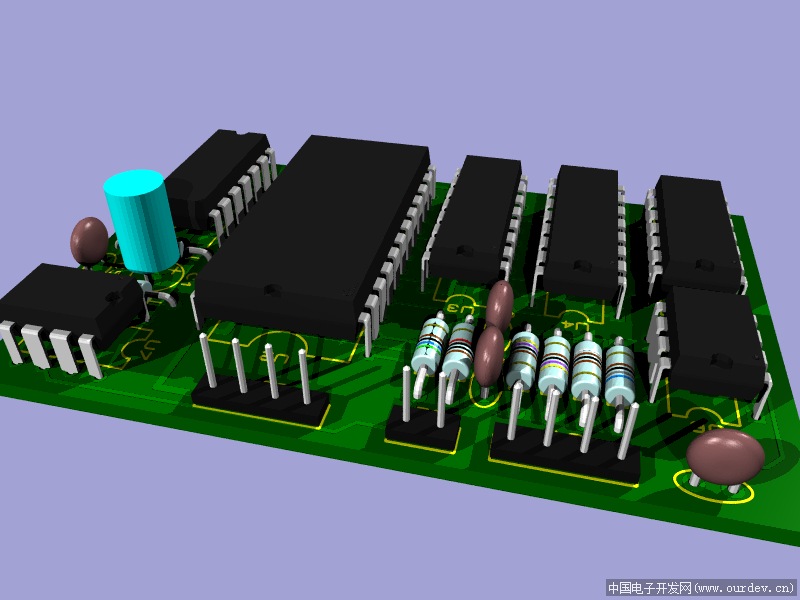
(原文件名:ttt2.png)
出來的文件 render 出来有点黑,加上这几句灯光的就好了。
//************************************************************************************************
// ttt2.pov: Exported from Wings 3D 1.4.1
#include "rad_def.inc"
#declare inc_testmode=true; //加上这些句否则黑黑
#include "tools.inc" //加上这些句否则黑黑
global_settings{
assumed_gamma 2.200000
max_trace_level 5
ambient_light rgb <0.000000, 0.000000, 0.000000>
}
background { rgb <0.638889, 0.638889, 0.833333> }
#declare camera_location = <-1.267459, 4.054295, 5.279346>;
camera{
perspective
location camera_location
right (320 / 240) * x
up y
angle 57.822402
sky <0.139676, 0.801254, -0.581793>
look_at <0.000000, 0.000000, 0.000000>
}
light_source {
<-1.377459, 4.054295, 6.273346>
color rgb <0.700000, 0.700000, 0.700000>
fade_distance 1.000000
fade_power 0.000000
media_interaction on
media_attenuation off
parallel
point_at <0.000000, 0.000000, 0.000000>
}
//加上这些句否则黑黑
//light_source { <1800, 1800, -1800> White} //加上这些句否则黑黑
light_source { <-1800, 1800, -1800> White } //加上这些句否则黑黑
//light_source { <-1800, 1800, 1800> White } //加上这些句否则黑黑
light_source { <1800, 1800, 1800> White} |
|
|
|