这是前年碰了很多墙才折腾出来的方法
我的博客的原文在这里
http://hi.baidu.com/%B5%FB%CF%FE ... 898c2e6a60fbd0.html
这里以Ubuntu为例子,先安装avrdude.
用下面的命令一次装全吧:
sudo apt-get install gcc-avr binutils-avr avrdude avr-libc
然后编辑avrdude.conf:
sudo gedit /etc/avrdude.conf
在最后面加入AT89s52的相关信息(这是Joy Shukla写的)
#------------------------------------------------------------
# Below chips by added by me .. Joy Shukla(joy_shukla@yahoo.in)
# these chips can be programmed with my usbasp programmer(changed atmega8 program)
# after adding avrdude support in this file ..
#------------------------------------------------------------
#------------------------------------------------------------
# AT89S52
#------------------------------------------------------------
part
id = "8052";
desc = "AT89S52";
signature = 0x1E 0x52 0x06;
chip_erase_delay = 20000;
pgm_enable = "1 0 1 0 1 1 0 0 0 1 0 1 0 0 1 1",
"x x x x x x x x x x x x x x x x";
chip_erase = "1 0 1 0 1 1 0 0 1 0 0 x x x x x",
"x x x x x x x x x x x x x x x x";
timeout = 200;
stabdelay = 100;
cmdexedelay = 25;
synchloops = 32;
bytedelay = 0;
pollindex = 3;
pollvalue = 0x53;
predelay = 1;
postdelay = 1;
pollmethod = 0;
memory "flash"
size = 8192;
paged = no;
min_write_delay = 4000;
max_write_delay = 9000;
readback_p1 = 0xff;
readback_p2 = 0xff;
read = " 0 0 1 0 0 0 0 0",
" x x x a12 a11 a10 a9 a8",
" a7 a6 a5 a4 a3 a2 a1 a0",
" o o o o o o o o";
write = " 0 1 0 0 0 0 0 0",
" x x x a12 a11 a10 a9 a8",
" a7 a6 a5 a4 a3 a2 a1 a0",
" i i i i i i i i";
mode = 0x21;
delay = 12;
;
memory "signature"
size = 3;
read = "0 0 1 0 1 0 0 0 x x x 0 0 0 a1 a0",
"0 0 0 0 0 0 0 0 o o o o o o o o";
;
;
#------------------------------------------------------------
然后保存
现在就可以烧录AT89S52的单片机了,
例如我想烧录放在桌面上的编译好的跑马灯程序,
用命令
sudo avrdude -p 8052 -c usbasp -e -U flash:w:'/home/vowstar/桌面/跑马灯.hex'
即可
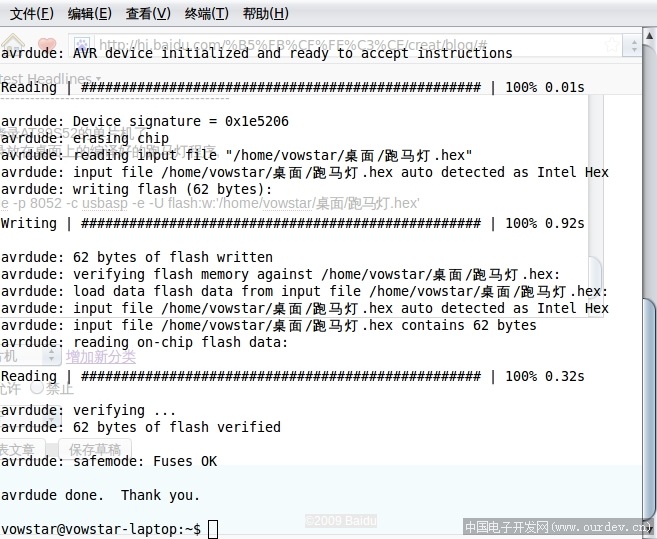
效果如图 (原文件名:4ea013d3ef19491a970a1697.jpg) |
|
|
|